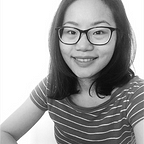UX Case Study: Wharton Business School
Final prework of Ironhack UI/UX design bootcamp
Objectives
My goals for this redesign project were to:
- Analyze Wharton Executive Eduction website to identify areas of friction for users
- Conduct usability test to confirm or discover one main pain point
- Sketch the solution to resolve the pain point
Why Wharton?
Wharton might be a dream school for every business student. I didn’t have chance to go there when I was applying MBA. Therefore, it would be interesting to analyze the website and see if I can make some improvements.
Persona
Before I did usability test, I want to know what kind of people are likely to use the website in order to design for core users. After researching on the school website and reading testimonials from various alumni, I started putting together provisional persona.
Initial Observations
I imagined myself a high-level manager looking for a business program to bolster my career and then started browsing the site. I was able to uncover a few areas that I considered weaknesses.
Usability Test
Next, I conducted usability test with one potential user to discover whether or not these were true pain points.
These are the 4 separate tasks I had the user complete and his answers. (He is not allowed to use the website’s internal search or do external search.)
- What is your first impression of the website? How do you feel about the navigation of the site?
Answer: He feels the website design is good, professional and clear. The navigation is ok. However, the drop-down menu of nav bar is annoying. It will cover what he is looking at when he accidentally hover over the nav bar.
2. Find the school mascot.
Answer: He hovered “About Wharton” on the nav bar but didn’t find anything related on its drop-down menu. And then he started browsing randomly in Faculty page, scrolled up and down, browsed around other pages and then gave up. (The truth is that the website doesn’t say anything about mascot.)
3. Find out whether the school offers foreign language instruction of Arabic.
Answer: He looked over the header and then hovered over “Program for Individuals” and “Custom Programs” to look for clues. However, the drop-down menus doesn’t say anything about Arabic or languages. Next, he went to “All Programs” page, scrolled up and down and finally he found the answer through Quick Program Finder on the top right hand side of the same page. (There is no program in Arabic)
4. Find out the nearest airport to the school?
Answer: He hovered over “About Wharton” but didn’t find anything related on its drop-down menu. He randomly clicked “Research Center” on the drop-down menu of About Wharton but didn’t find answer either. He finally found the answer in “Contact Us” which is hidden at the top right corner of home page header.
Pain Point
After usability test, I confirmed one main pain point that I decided to address: Users would accidentally hover nav bar and its drop-down menu will cover most of the content users are looking at.
My Solution
See below for my solution. I moved the nav bar to the top so users won’t accidentally hover it when they don’t intend to. I re-organized the program info so users can easily explore it when scrolling down. I also remove some content I considered unnecessary at original homepage such as promotion of custom programs, calendar and random news to keep the page simple and clean.
I was pleased that I was able to identify, confirm and resolve a major pain point of Wharton website by creating provisional persona, conducting usability test and sketching the solution.
Things I learned
- Pay laser attention to users’ cursor when conducting usability test. It’s easier said than done. I lost a few seconds attention in the beginning of the test because I was kinda waiting for the user to say something (which is wrong) and I missed the user’s navigation track. Lesson learned.
- Don’t trust what users say. Users don’t always say what they think! I personally think the content at homepage is too crowded but the user didn’t say anything about this. After usability test, I asked him out of curiosity: Don’t you think the homepage looks a bit crowded? (I know it’s not legit. I should not ask any leading question.) He answered: Yes, I think so too. Me: Why didn’t you tell me? Him: Because I don’t think it’s a problem.
Thanks for checking out my post! Please feel free to provide comments or feedback below — I’m always looking for ways to become a better designer!